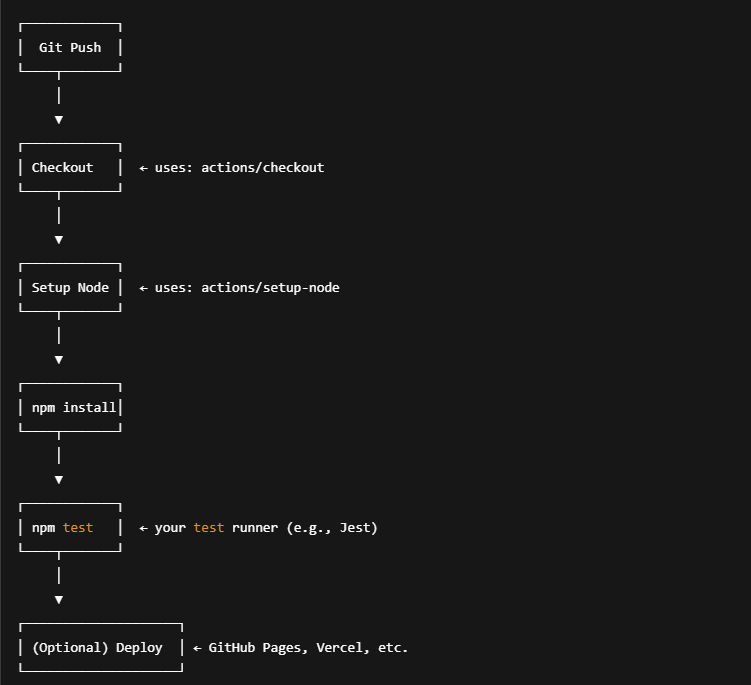While serverless solutions reduce much of the operational overhead, designing them well still requires thoughtful architecture and coding practices. Here are essential best practices to get the most out of Azure’s serverless tools:
📐 1. Keep Functions Small and Focused
Each Azure Function should do one thing well. This makes testing easier, deployments faster, and your system more modular.
🧩 Example: Instead of one function that processes, validates, and stores a file, break it into three separate functions.
🛡️ 2. Secure Your Functions
Use Function-level authentication or integrate with Azure API Management to protect HTTP-triggered functions. Enable Managed Identities for secure resource access without secrets.
🔐 Avoid hardcoding credentials—use Azure Key Vault for storing secrets and configs.
📊 3. Monitor and Log Effectively
Integrate with Azure Application Insights for end-to-end observability. Log inputs, outputs, exceptions, and performance metrics to detect issues early.
📈 Tip: Use custom telemetry to trace request flows across distributed functions.
🧵 4. Choose the Right Trigger for the Job
Azure Functions support various triggers (HTTP, Timer, Queue, Blob, Event Grid, etc.). Choose the one that best matches your scenario—e.g., use Queue triggers for background jobs to improve reliability.
🧰 5. Use Durable Functions for Complex Workflows
If you need to manage long-running, stateful operations (like human approval loops or chaining functions), consider Durable Functions.
🔄 They provide built-in patterns like fan-out/fan-in, async chaining, and retries.
🧪 6. Test Locally Before Deploying
Azure Functions Core Tools allow you to develop and test functions locally, mimicking the cloud environment. This boosts productivity and reduces deployment surprises.
📦 7. Organize with Function Apps and Projects
Group related functions into the same Function App for easier deployment and shared configuration. Use deployment slots for staging and A/B testing.
⏱️ 8. Watch Out for Cold Starts
Cold starts can delay the first execution of your function, especially in consumption plans. Mitigate them by:
- Using Premium Plans (which keep instances warm)
- Avoiding heavy initialization logic
- Preloading dependencies
🔄 Durable Functions: Managing State in a Stateless World
Azure Functions are stateless by default—each execution is isolated. That’s fine for quick, atomic tasks. But what if you need to orchestrate multiple steps, wait for external input, or manage long-running processes?
That’s where Durable Functions come in.
💡 What Are Durable Functions?
Durable Functions are an extension of Azure Functions that let you:
- Orchestrate multiple functions as a single workflow
- Maintain state between executions
- Handle long-running or sequential processes
- Manage retries, timeouts, and parallel tasks easily
They’re built on top of the Durable Task Framework and use code-first orchestration, which means you write workflows in code (not JSON like Logic Apps).
🛠️ Core Components
| Component | Description |
|---|---|
| Orchestrator | Defines the workflow logic using code |
| Activity Function | The units of work—these are regular functions called by the orchestrator |
| Client Function | Starts the orchestrator function |
| Entity Function | Used for durable objects with persistent state (useful for counters, etc.) |
🔁 Common Patterns
- Function Chaining
var result1 = await context.CallActivityAsync("StepOne", null);
var result2 = await context.CallActivityAsync("StepTwo", result1);
2. Fan-Out/Fan-In (Parallel Execution)
var tasks = new List<Task<string>>();
foreach (var item in items)
{
tasks.Add(context.CallActivityAsync<string>("ProcessItem", item));
}
var results = await Task.WhenAll(tasks);
3. Human Interaction / External Events
await context.WaitForExternalEvent("ApprovalReceived");Timeouts and Retries Durable Functions handle automatic retries and timeouts using policies or timers.
🧑💻 Sample Use Case: Order Processing Workflow
Imagine a scenario where you:
- Receive an order (HTTP Trigger)
- Process payment (Activity Function)
- Send confirmation email (Activity Function)
- Wait for warehouse confirmation (External Event)
- Update the order status (Activity Function)
Durable Functions can orchestrate all these steps, maintain state, and survive app restarts without losing progress.
📈 Monitoring Durable Functions
You can monitor function status via:
- Azure Portal (Durable Functions come with built-in status endpoints)
- Application Insights (for custom logging and telemetry)
- Durable Task Hub (uses Azure Storage to persist state)
🔁 Durable Functions Fan-Out/Fan-In Example (C#)
💬 Scenario:
You want to resize a batch of uploaded images to different sizes (e.g., thumbnail, medium, large) in parallel, and then return a list of their URLs once all are done.
🧩 1. Orchestrator Function
csharpCopyEdit[FunctionName("ImageResizeOrchestrator")]
public static async Task<List<string>> RunOrchestrator(
[OrchestrationTrigger] IDurableOrchestrationContext context)
{
var imageList = context.GetInput<List<string>>();
var resizeTasks = new List<Task<string>>();
foreach (var imageUrl in imageList)
{
resizeTasks.Add(context.CallActivityAsync<string>("ResizeImageActivity", imageUrl));
}
var resizedUrls = await Task.WhenAll(resizeTasks);
return resizedUrls.ToList();
}
⚙️ 2. Activity Function
csharpCopyEdit[FunctionName("ResizeImageActivity")]
public static string RunActivity(
[ActivityTrigger] string imageUrl,
ILogger log)
{
log.LogInformation($"Resizing image: {imageUrl}");
// Simulate processing
string resizedUrl = imageUrl.Replace(".jpg", "_resized.jpg");
return resizedUrl;
}
🚀 3. Client Function (HTTP Trigger)
csharpCopyEdit[FunctionName("StartImageResize")]
public static async Task<IActionResult> Run(
[HttpTrigger(AuthorizationLevel.Function, "post")] HttpRequest req,
[DurableClient] IDurableOrchestrationClient starter,
ILogger log)
{
string requestBody = await new StreamReader(req.Body).ReadToEndAsync();
var imageList = JsonConvert.DeserializeObject<List<string>>(requestBody);
string instanceId = await starter.StartNewAsync("ImageResizeOrchestrator", imageList);
log.LogInformation($"Started orchestration with ID = '{instanceId}'.");
return starter.CreateCheckStatusResponse(req, instanceId);
}
🔍 How It Works:
- The client function triggers the orchestrator and passes a list of image URLs.
- The orchestrator calls the activity function once for each image in parallel.
- When all activity functions complete, the orchestrator returns the list of resized image URLs.